I’ve been using my Windows 8 convertible tablet, and Microsoft Surface with Windows 8 RT and decided it was time to upgrade my Windows 7 laptop for a Windows 8 laptop. When I’m not doing UX work, I write books about Photoshop, so I needed something fast with plenty of memory and storage space. After looking at several promising choices from Asus and Acer, I selected the HP Spectre XT TouchSmart because it had more memory (RAM) and more storage.
My decision to go with the HP Spectre XT TouchSmart was based on the fact that I work with large graphic files; I need a large hard drive (500 GB) and lots of processing power. The only touch capable device that seemed capable of meeting both these needs was the HP Spectre XT TouchSmart.
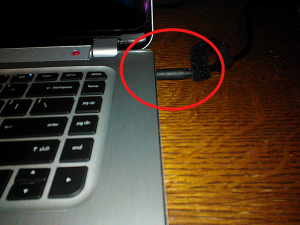 I have had this laptop for three days now, the first day I absolutely loved it. As a designer I was impressed with the aesthetics: brushed steel and the carrying sack to protect it. Yet the devil is in the details, and HP’s designers appear to have forgotten to give any thought to the power cable. It’s ugly, it’s straight from a 1990’s laptop, and worst of all, the AC adapter juts out of the right side and requires several inches of clearance on what is already a wide laptop. I was stunned that so much care was put into the overall design, and the power cord was left in such an ugly and cumbersome form.
I have had this laptop for three days now, the first day I absolutely loved it. As a designer I was impressed with the aesthetics: brushed steel and the carrying sack to protect it. Yet the devil is in the details, and HP’s designers appear to have forgotten to give any thought to the power cable. It’s ugly, it’s straight from a 1990’s laptop, and worst of all, the AC adapter juts out of the right side and requires several inches of clearance on what is already a wide laptop. I was stunned that so much care was put into the overall design, and the power cord was left in such an ugly and cumbersome form.
While I’m happy to report that my graphics intensive Adobe apps work well, other details started to become concerning. I connected to Pandora and cranked some music while spending several hours installing my applications. I was really enjoying working on Windows 8 on this awesome laptop when it started… an awful electronic buzz that starts and stops. It’s a noise you might experience when you have a bad connection on Skype. What could the noise be. Was it my headphones…no, I took them off, and coming right out of the stylish Dr Dre Beats speakers came this awful noise again, and then every minute or so it did it again.
I called the HP Concierge service that comes with the HP Spectre and the person on the other end told me that he had heard of this, but didn’t give me any other details, suggesting that I replace my audio drivers, which I did. Not five minutes after the call did I hear the same awful buzzing. I went online to discover that MANY people were complaining about this same problem.
Another issue is that I have to run through network troubleshooting at least three times a day, as I am repeatedly dropped from the network. That’s not right either. For the last year I have been running BootCamp on my MacBook Pro without a hitch. It’s not a touch device, which I want with Windows 8, but I didn’t have these issues that should have been caught in Quality Control.
I really wanted my touch laptop to work well. I would have overlooked the design irritations – although the designers at HP could take a cue from Apple and pay some attention to low profile power adapters. Yet I may be left with little choice but to wait for another manufacturer to release a high-end touch laptop that I can use, or return to my MacBook Pro using bootcamp when I need a high powered laptop. HP is most of the way there with this product – a bit more attention to the audio components, the power cable, the battery would create a winning product. I’d really like to have a touch laptop for Windows 8 to work alongside my tablet and convertible. I’ll keep you updated if a replacement unit from HP solves the power and sound concerns.
BTW, here is another “less-than-stellar” review for the HP Spectre XT